12 R语言绘制森林图详细教程-forestplot
本期主要介绍如何使用forestplot包绘制森林图,常用于meta分析的可视化
根据我的教程书写体验来看forestplot包还很不好用,基于gpar包来设置样式,使用体验极不好,不过写都写了,发一点东西
根据实际体验来看还是forestploter包绘制森林图更好看,代码更合理,样式也更好看,之后会介绍
这期不建议看,这个包也不建议用,连教程文档很多都跑不动
12.3 R包教程
12.3.2 导入数据
- mean: OR区间的平均值
- lower/upper:置信区间上下限
- study:标签
data <- tibble::tibble(
mean = c(0.578, 0.165, 0.246, 0.700, 0.348, 0.139, 1.017),
lower = c(0.372, 0.018, 0.072, 0.333, 0.083, 0.016, 0.365),
upper = c(0.898, 1.517, 0.833, 1.474, 1.455, 1.209, 2.831),
study = c(
"Auckland", "Block", "Doran", "Gamsu",
"Morrison", "Papageorgiou", "Tauesch"
),
deaths_steroid = c("36", "1", "4", "14", "3", "1", "8"),
deaths_placebo = c("60", "5", "11", "20", "7", "7", "10"),
OR = c("0.58", "0.16", "0.25", "0.70", "0.35", "0.14", "1.02")
)12.3.3 基础绘图
可以看出forestplot包绘制森林图主体为forestplot函数,后续增加fp_xxx函数来完善内容
- fp_set_style:设置样式
- fp_add_header:添加表头
- fp_append_row:额外添加行
data |>
forestplot(
labeltext = c(study, deaths_steroid, deaths_placebo, OR),
clip = c(0.1, 2.5),
xlog = TRUE
) |>
fp_set_style(
box = "royalblue",
line = "darkblue",
summary = "royalblue"
) |>
fp_add_header(
study = c("", "Study"),
deaths_steroid = c("Deaths", "(steroid)"),
deaths_placebo = c("Deaths", "(placebo)"),
OR = c("", "OR")
) |>
fp_append_row(
mean = 0.531,
lower = 0.386,
upper = 0.731,
study = "Summary",
OR = "0.53",
is.summary = TRUE
) |>
fp_set_zebra_style("#EFEFEF")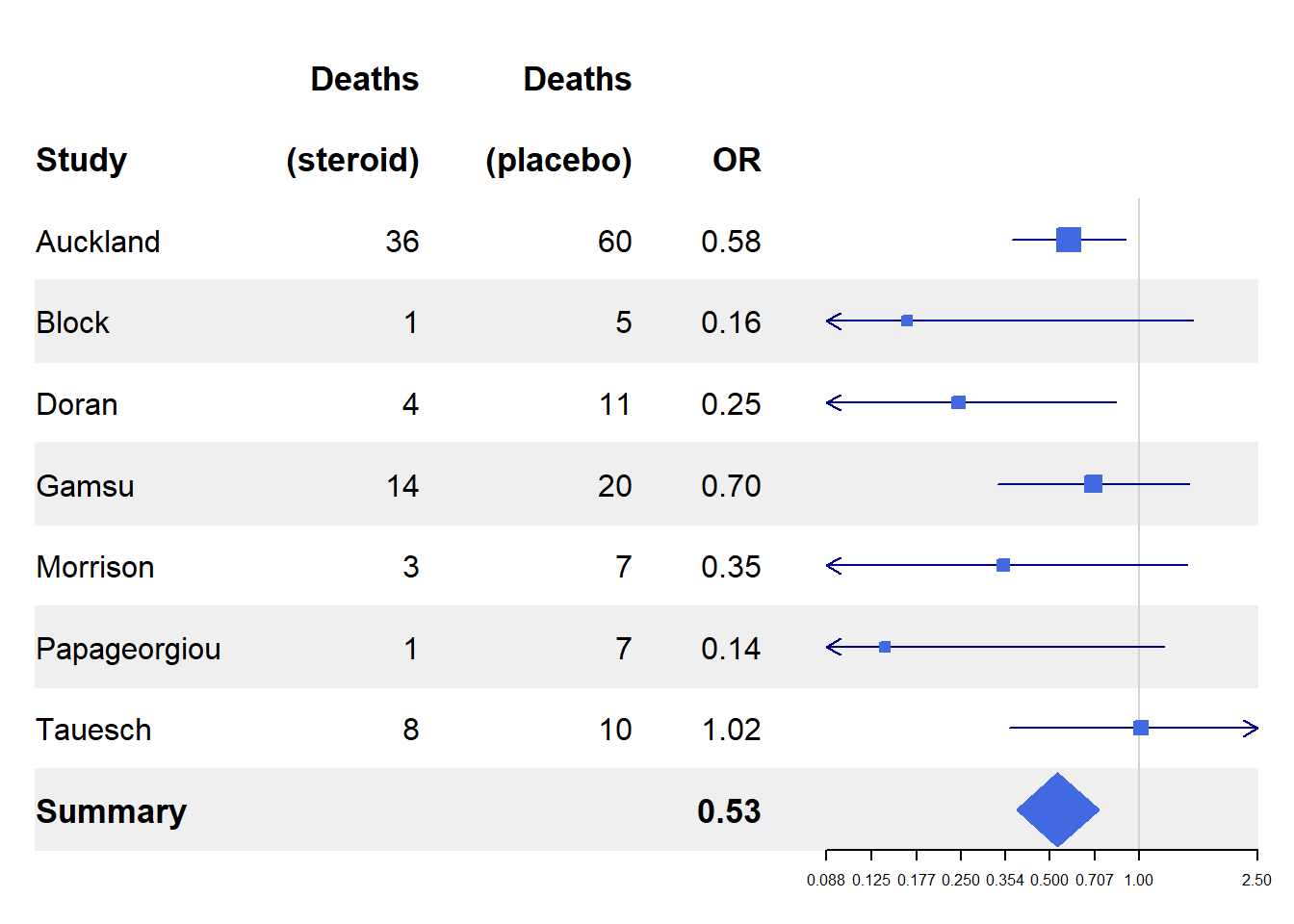
12.4 样式美化
12.4.1 修改样式
- 使用
fp_set_style来修改各内容的样式 - 使用
fp_add_lines来添加线条 - 更多参数大家需要多看help文档

主要参考的是设置是gpar包样式
data |>
forestplot(
labeltext = c(study, deaths_steroid, deaths_placebo, OR),
clip = c(0.1, 2.5),
xlog = TRUE
) |>
fp_add_lines() |>
fp_set_style(
box = "royalblue",
line = "darkblue",
summary = "royalblue",
align = "lrrr",
hrz_lines = "#999999"
) |>
fp_add_header(
study = c("", "Study"),
deaths_steroid = c("Deaths", "(steroid)") |>
fp_align_center(),
deaths_placebo = c("Deaths", "(placebo)") |>
fp_align_center(),
OR = c("", fp_align_center("OR"))
) |>
fp_append_row(
mean = 0.531,
lower = 0.386,
upper = 0.731,
study = "Summary",
OR = "0.53",
is.summary = TRUE
)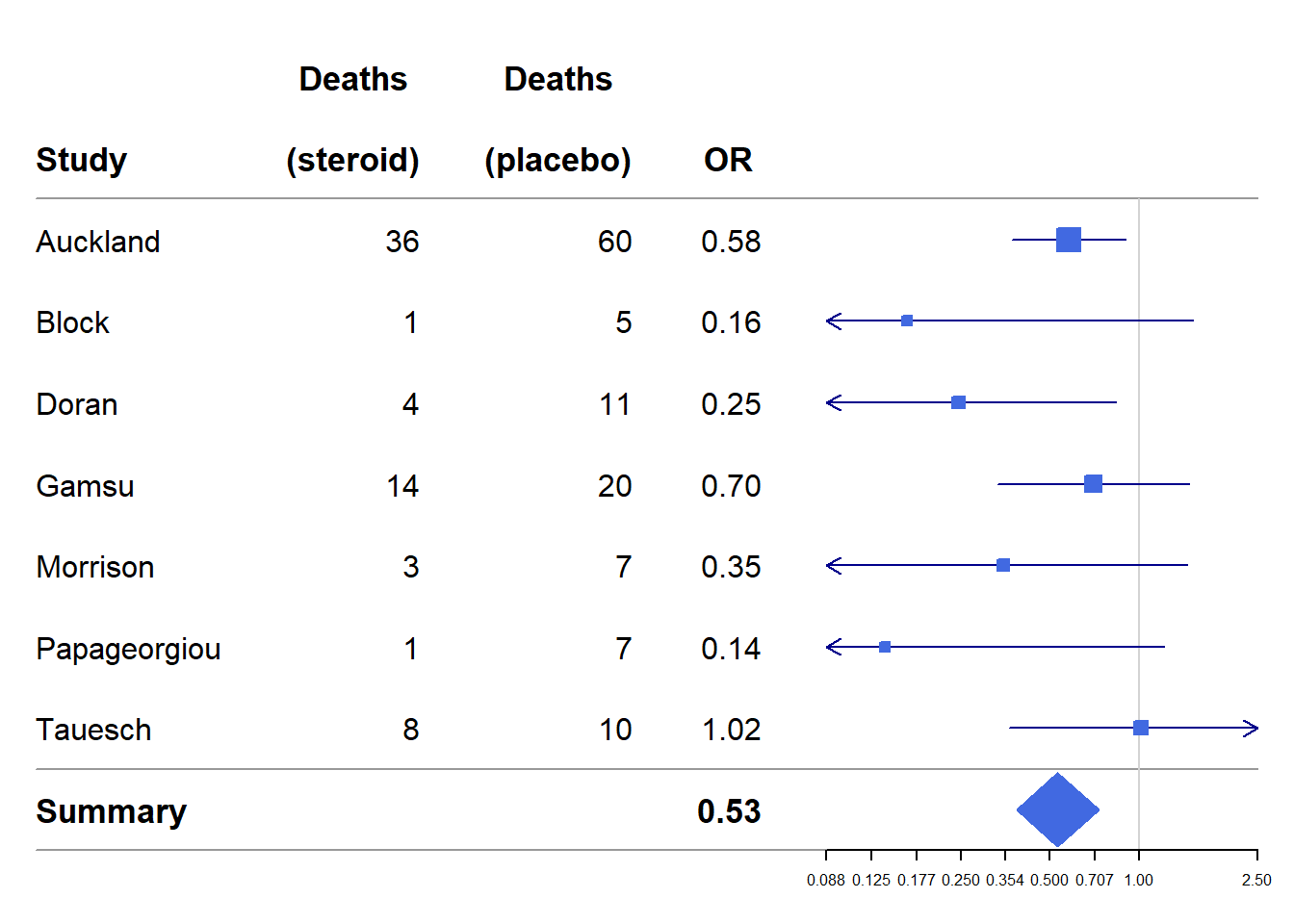
12.4.2 对线条自定义
使用fp_add_lines来添加辅助线,lty是线形,lwd是线宽,col是颜色
f_n代表对第几列添加线条,columns设置线条有多宽
data |>
forestplot(
labeltext = c(study, deaths_steroid, deaths_placebo, OR),
clip = c(0.1, 2.5),
vertices = TRUE,
xlog = TRUE
) |>
fp_add_lines(
h_3 = gpar(lty = 2),
h_11 = gpar(lwd = 1, columns = 1:4, col = "#000044")
) |>
fp_set_style(
box = "royalblue",
line = "darkblue",
summary = "royalblue",
align = "lrrr",
hrz_lines = "#999999"
) |>
fp_add_header(
study = c("", "Study"),
deaths_steroid = c("Deaths", "(steroid)") |>
fp_align_center(),
deaths_placebo = c("Deaths", "(placebo)") |>
fp_align_center(),
OR = c("", fp_align_center("OR"))
) |>
fp_append_row(
mean = 0.531,
lower = 0.386,
upper = 0.731,
study = "Summary",
OR = "0.53",
is.summary = TRUE
)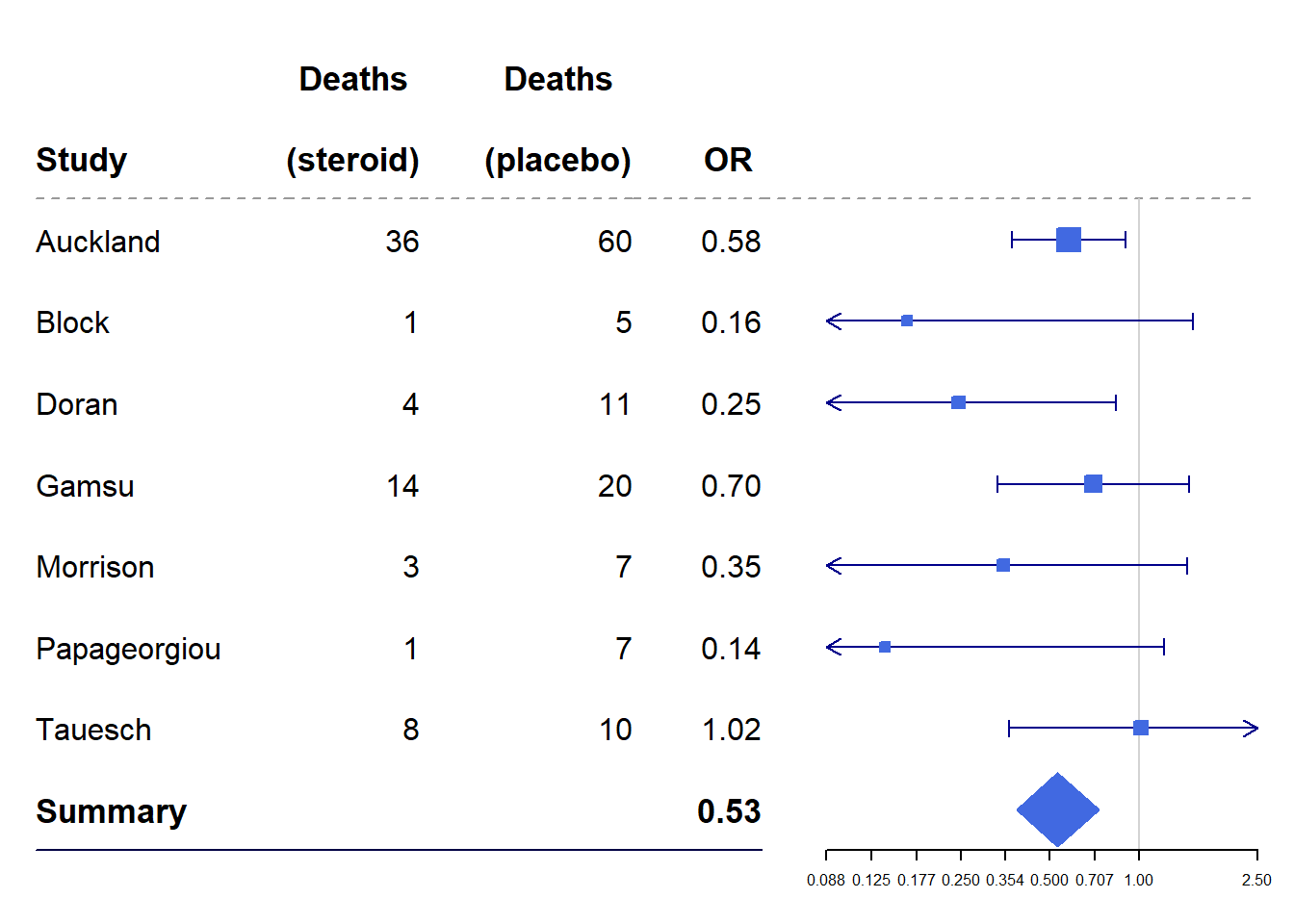
12.4.3 减小固定box(就是平均值的那个盒子)大小
强制boxsize的大小,使用函数forestplot的参数boxsize,但是设置之后大小也不会随着OR增大而增大
data |>
forestplot(
labeltext = c(study, deaths_steroid, deaths_placebo, OR),
clip = c(0.1, 2.5),
vertices = TRUE,
boxsize = 0.2,
xlog = TRUE
) |>
fp_add_lines(
h_3 = gpar(lty = 2),
h_11 = gpar(lwd = 1, columns = 1:4, col = "#000044")
) |>
fp_set_style(
box = "royalblue",
line = "darkblue",
summary = "royalblue",
align = "lrrr",
hrz_lines = "#999999"
) |>
fp_add_header(
study = c("", "Study"),
deaths_steroid = c("Deaths", "(steroid)") |>
fp_align_center(),
deaths_placebo = c("Deaths", "(placebo)") |>
fp_align_center(),
OR = c("", fp_align_center("OR"))
) |>
fp_append_row(
mean = 0.531,
lower = 0.386,
upper = 0.731,
study = "Summary",
OR = "0.53",
is.summary = TRUE
)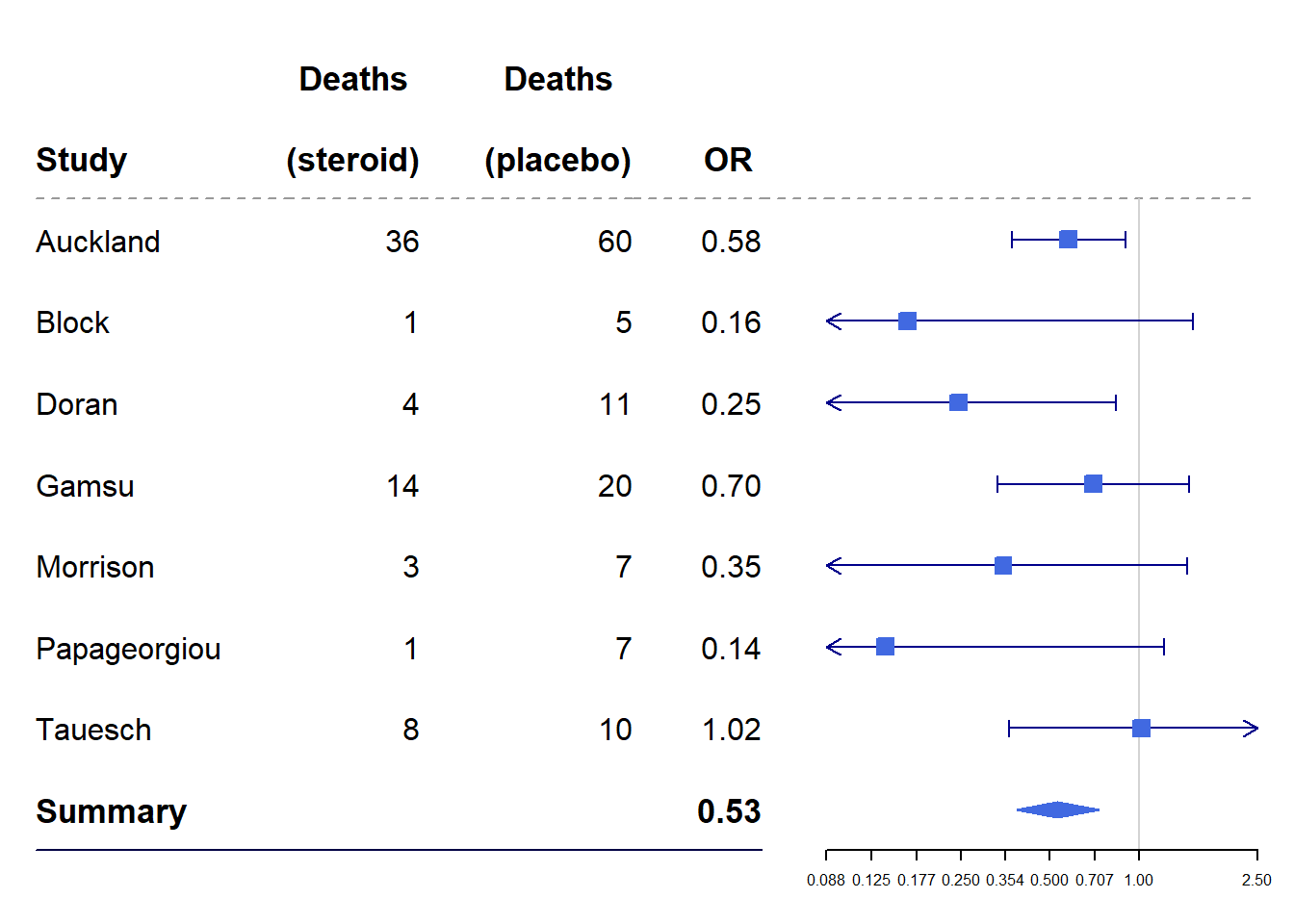
12.4.4 分组OR
垃圾包,已经跑不了分组了,应该是groupby更新后没适配上。浪费我一个小时
data(dfHRQoL)
dfHRQoL |> group_by(group)|>
forestplot(
labeltext = c(labeltext),
boxsize = 0.1,
lineheight = "lines",
xlab = "EQ-5D index"
) |>
fp_add_lines("steelblue") |>
fp_add_header("Variable")
|>
fp_set_style(
box = c("blue", "darkred") |>
lapply(function(x) gpar(fill = x, col = "#555555")),
default = gpar(vertices = TRUE)
)